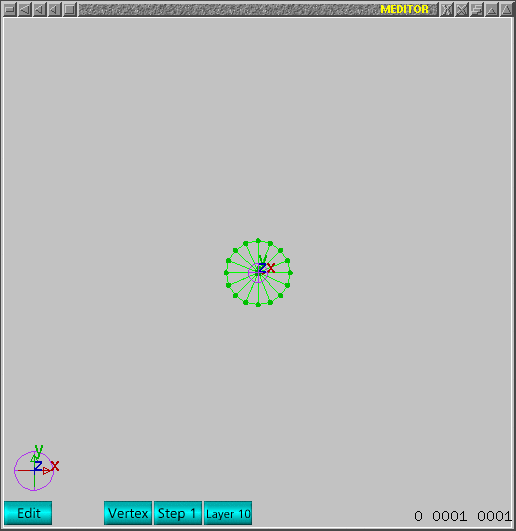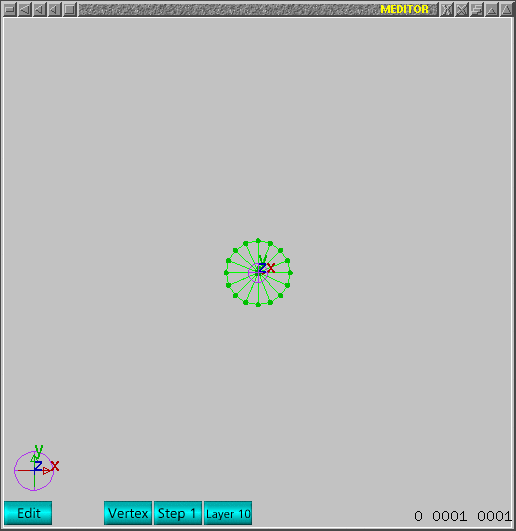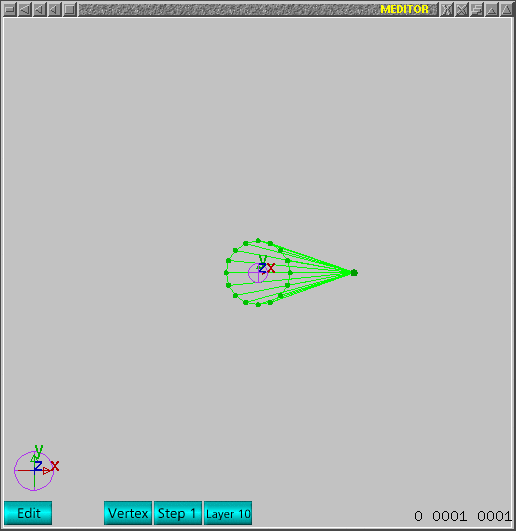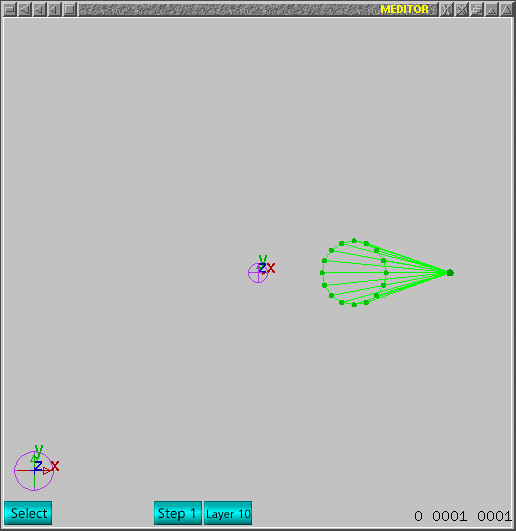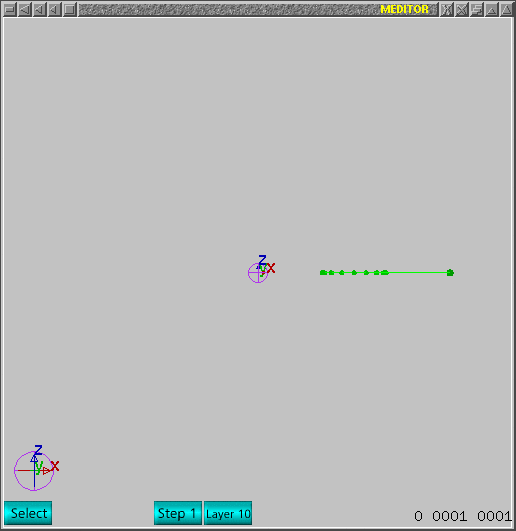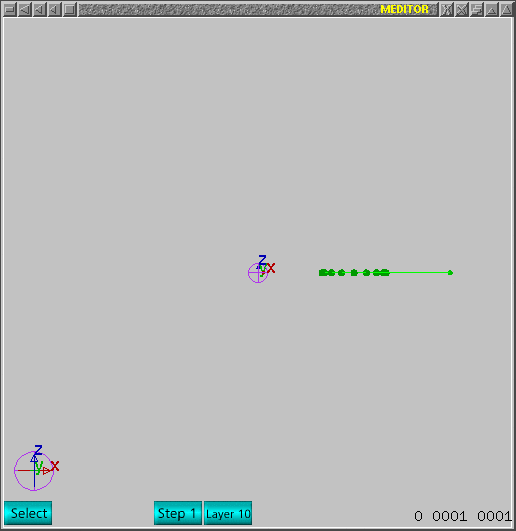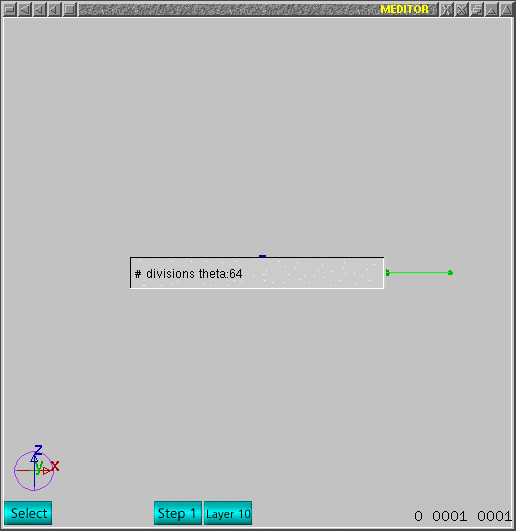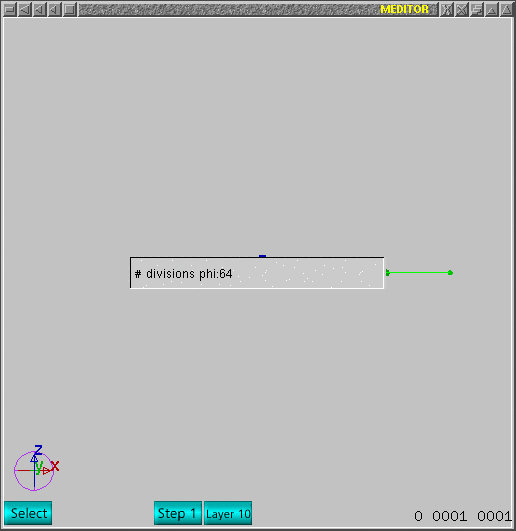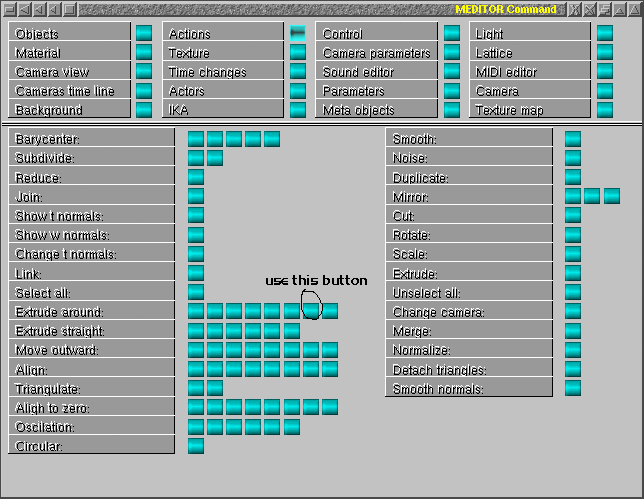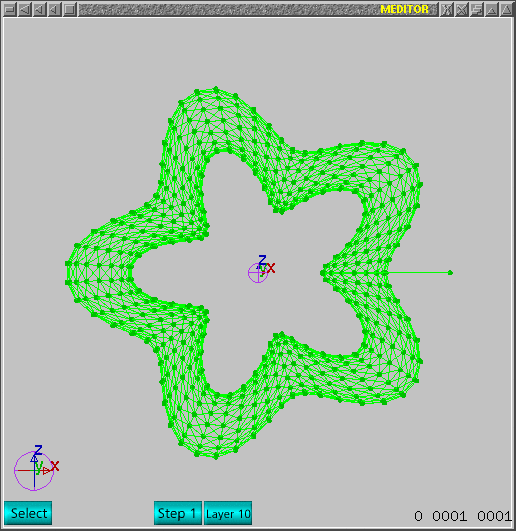|
Meditor
|
extrusionenv tutorial
|
This tutorial shows how to extrude around current view axis and applies
radial envelope function simultaneously, so extrusion and deformations are
applied at same time.
Home address for source code of meditor is:
http://mesheditor.sourceforge.net
Create a circle from first button on objects window and that looks like
as:
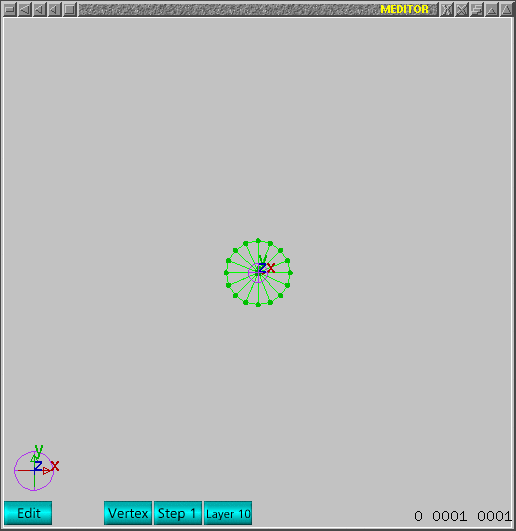
Move center rightwards as indicated in next image, notice it used edit->vertex
mode.
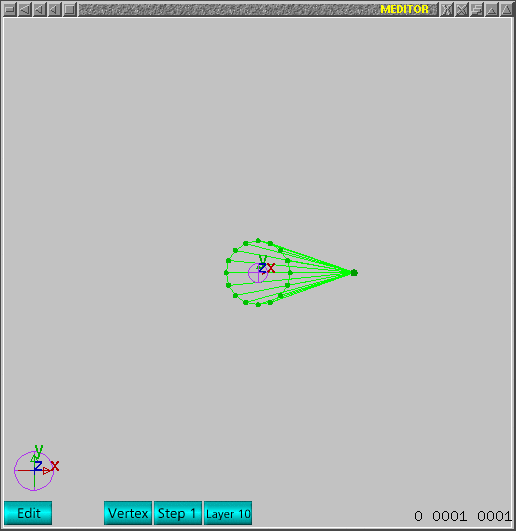
In select mode, move whole mesh rightwards as indicated in next image.
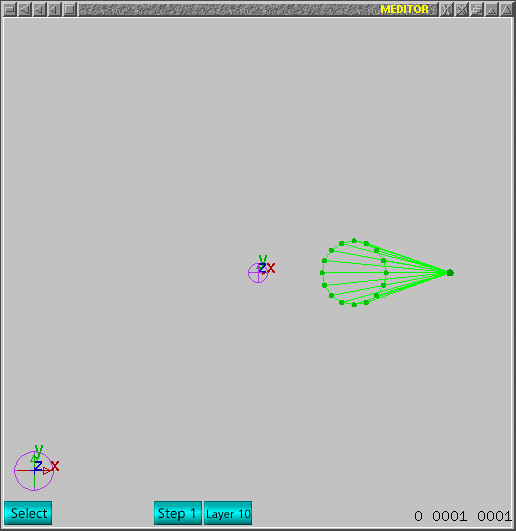
Change view to top view using 'd' key. This will enable y direction to be
used as axis in extrusion around axis service. Next image is how it should
look like.
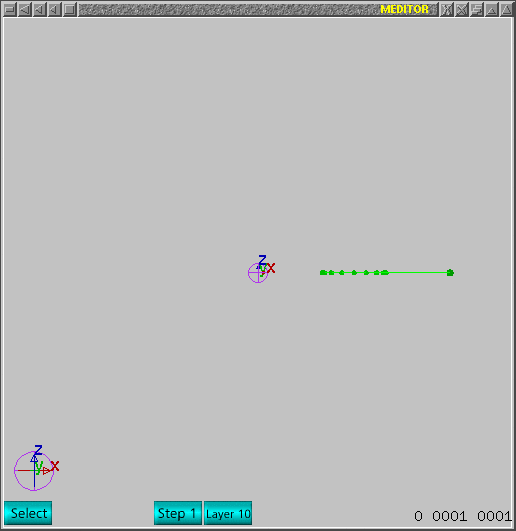
Select poins of the circle. I used ALT+enter. That should look as next image.
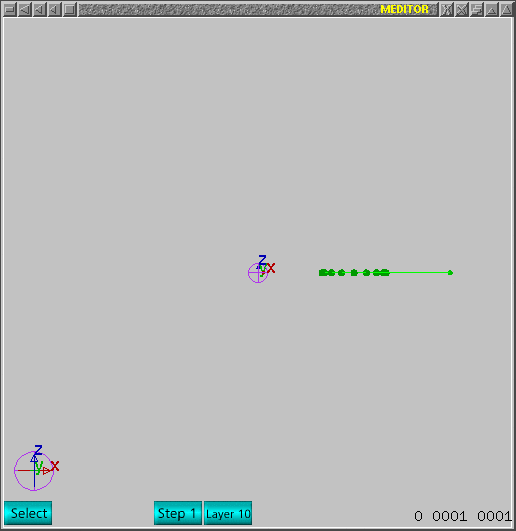
I will use 64 divisions. One should notice, this _must_
be the same for theta and phi number of divisions. One could use different
values but theta and phi should have same number of divisions to produce same
result as this. If one pushes '7' to change number of theta divisions, the
main window should look as next image.
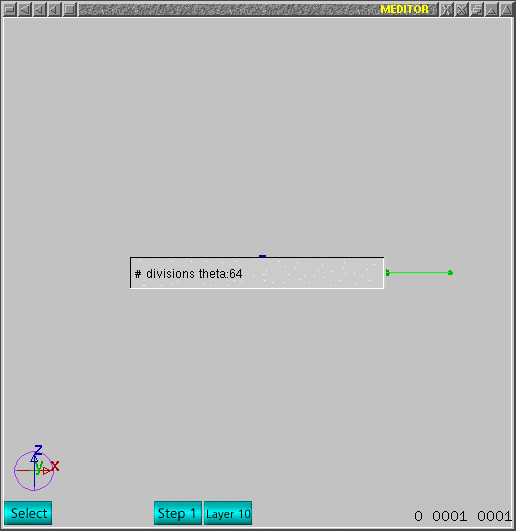
If one pushes '8' key to change number of phi divisions,
the main window should look as next image.
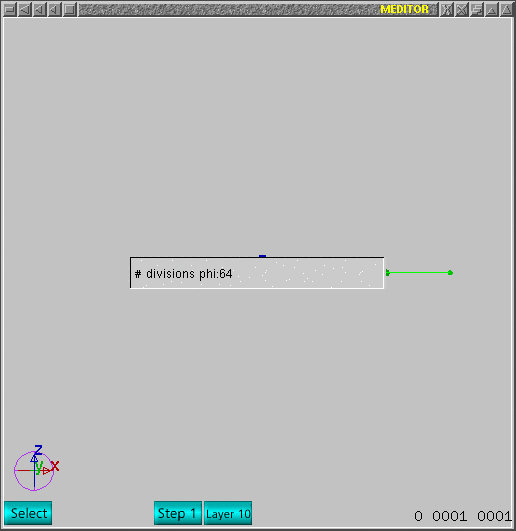
Now one changes the number of turns around phi. Actualy,
this will put radial oscilations on circular motion in theta, so the composed
envelope is circular and oscilating.

Now one calls the service on actions window. I indicated
the button used in next image.
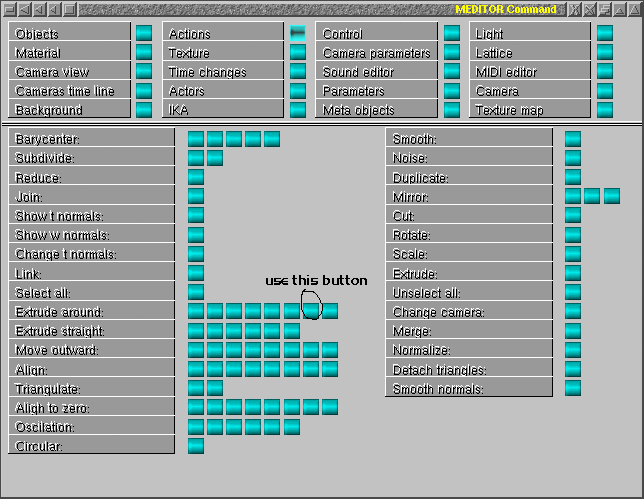
If all worked, result should look as next image.
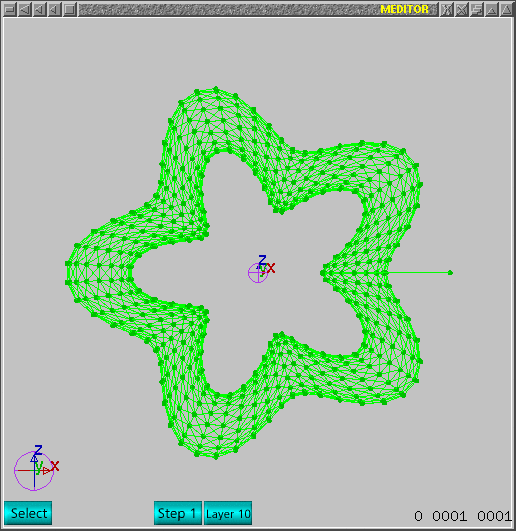
Now select that unwanted point in edit->vertex mode to
be deleted.

Use 'Delete' key in edit->vertex mode to delete that
selected point.

I use to delete duplicated points because last and original
first points of whole cycle are on same place, so I just push 'Backspace'
key. I use ALT+F10 to see the final result as next image.
 That is all folks!
That is all folks!